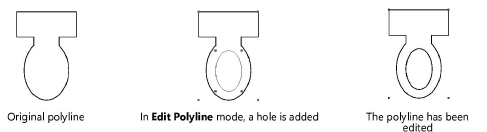
|
Command |
Path |
|
Edit Polyline |
Modify |
Polylines can be reshaped in a manner that is similar to an Edit Group operation. The polyline itself is locked in this process, but holes can be added, filleted, chamfered, offset, duplicated, extracted, and deleted from it.
To reshape a polyline:
1. Select the polyline to change.
2. Select the command.
3. Select polyline holes and move, delete, or reshape them. Add new holes to the polyline, or move a hole out of the polyline to extract it, creating individual polylines.
The original polyline is locked and cannot be edited.
4. Click Exit Polyline to return to the drawing.
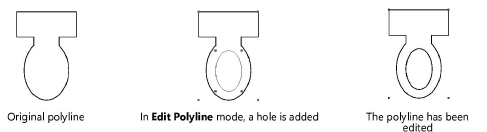
~~~~~~~~~~~~~~~~~~~~~~~~~