Tool
Tool set
Render Bitmap

Visualization
Tool |
Tool set |
Render Bitmap
|
Visualization |
The Render Bitmap tool creates a rendered bitmap image of a selected area and places it on top of the drawing. Manipulate this image similar to imported images.
Use this tool to preview a section of a drawing, or create a layout of several rendered views. It is also possible to render the entire drawing, creating an image that can be sent to a printer for preview or final quality output, or exported into a different image file format and saved.
Like sheet layer viewports, render bitmap images can render in the background for Renderworks render modes, while you continue working in the drawing. See Background rendering.
The Render Bitmap tool renders the image with the specified resolution and rendering mode. The bitmap created by the tool draws using the options selected on the Resolution tab in the document preferences (see Preferências do Documento: Aba Resolução). Choose Full Resolution, Reduced Resolution or Bounding Box. The bounding box option displays as a gray rectangle bitmap image. Using this option saves re-drawing time when using the Pan tool or scroll bars.
The image created by the Render Bitmap tool is compressed by either the JPEG or PNG compression method, to reduce file size. The compression used depends on the Default compression selected on the Edit tab of Vectorworks preferences (see Preferências do Vectorworks. Aba Edição).
To render a specified area:
1. Click the tool and then click Preferences.
The Render Bitmap Options dialog box opens. Specify the rendering mode and any options.
 Click
to show/hide the parameters.
Click
to show/hide the parameters.
2. Click and drag to create a marquee around the desired area.
The area is rendered (using background rendering for any Renderworks modes). Cancel the rendering by clicking Cancel Rendering from the Shape tab of the Object Info palette. When complete, a bitmap image of the rendered area is placed on top of the original area.
3. Move the new image to the desired location.
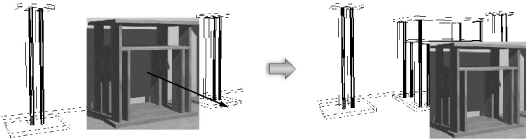
After rendering, the rendered bitmap image can be cut from the Vectorworks drawing and pasted into any image editing program for further manipulation.
~~~~~~~~~~~~~~~~~~~~~~~~~