 Creating a Graticule
Creating a Graticule Creating a Graticule
Creating a GraticuleMode |
Tool |
Tool set |
Modes for the Ferramenta Polilinha |
Graticule
|
Site Planning |
Use the Graticule tool to place a reference grid object over the drawing. Unlike a grid that is based on X and Y coordinates, the graticule lines are based on longitude and latitude lines that are inferred from the layer projection.
To create a graticule:
1. Click the tool and mode; if Arc Vertex mode is selected, specify the Fillet Radius.
2. Click Preferences.
The Graticule Properties dialog box opens.
 Clique
exibir/ocultar parâmetros.
Clique
exibir/ocultar parâmetros.
3. Click the drawing to create the polyline boundary in the approximate location of the latitude and longitude lines you specified. Make the polyline larger than the graticule will be, so the graticule will not be cut by the polyline. When you complete the polyline, a graticule object is created over the specified location.
The software automatically calculates the minimum and maximum values for the latitude and longitude using the geometry and location of the defined polyline. These values can be edited later from the Object Info palette.
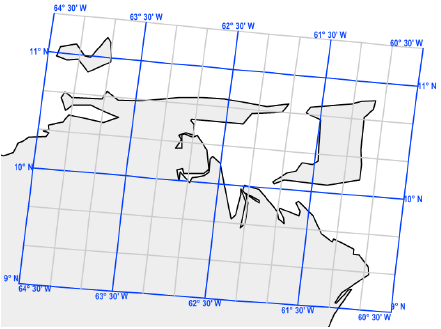
~~~~~~~~~~~~~~~~~~~~~~~~~